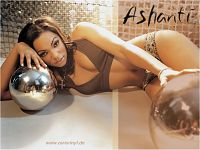Wallpapers
| Wallpaper thumbnail images below are only examples. |
Artist/Band directory |
||
|
|
DJ directory |
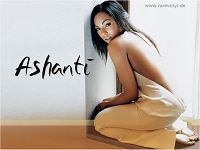
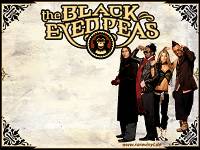
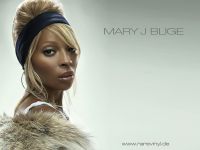

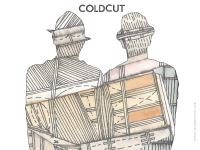




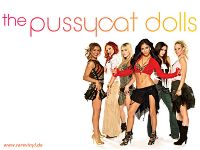


|
Browse for wallpapers of the following artists: Ashanti 3 wallpaper(s) Black Eyed Peas 1 wallpaper(s) Mary J. Blige 2 wallpaper(s) Chemical Brothers 2 wallpaper(s) Coldcut 1 wallpaper(s) Craig David 1 wallpaper(s) Fused 1 wallpaper(s) Jhelisa 6 wallpaper(s) Alicia Keys 1 wallpaper(s) Massive Attack 1 wallpaper(s) Pussy Cat Dolls 1 wallpaper(s) Rihanna 4 wallpaper(s) Sonique 23 wallpaper(s) more artists to come soon ...
|
|
Download and installation instructions for the wallpaper images at the linked sites: Make sure which size you need depending on your screen resolution (800 × 600 or 1024 × 768 pixels or even higher if available). Click on the format you want below the image. WINDOWS PC: A left click will open another window of your browser and show the wallpaper image. MS Internet Explorer v.6 may downsize its natural span nevertheless you have downloaded the full size image. Next thing to do is clicking with the right mouse button on the wallpaper image and chose "As Background" (MS IE) or "Set As Wallpaper" (Netscape) from the appearing pop-up menu. A click with the right mouse button on the format gives you a pop-up menu where you have to chose "Save target as ..." or "Save link as ...". You will have saved the wallpaper image on your hard disk then. MACINTOSH: Click and hold on the format you want below the image and select "Save this Image as ..." in Netscape or "Download image to disk" in MS IE. After saving the image, you can set it as your wallpaper using the Appearance control panel. The number in brackets stated behind the format description at the linked sites indicates the file size in kilobytes. If you have a slow internet connection it will last some time to download your favourite artist's wallpaper image. |
| ||||||